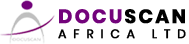Faster, Smarter, More Secure Web-based Capture for Paper and Digital Documents
Alaris Info Input Solution enables faster capture and access to information – at the office or remotely. Info Input Solution is a web-based and mobile capture application that is easy for workers who regularly scan across departments and enterprises to implement and use.
Key Features
- Satisfies the advanced capture needs of workers that scan regularly.
- Enables easy information capture from scanning, smart devices and digital files (including email) from one application across your organization – wherever the location.
- Maintain security and capture business critical information via an app on your mobile or smart device.
- Capture and index from within your current business applications. No multiple systems to learn and no time wasted swapping screens.
- Connect to Enterprise Content Management, Enterprise Resource Planning, Business Process Management, and workflow solutions.
- Available as a 1-year subscription in addition to existing perpetual licensing options.
Brochure
Specifications
Info Input Batch
CPU: CPU Minimum requirement is 2 cores of Intel Core-based Xeon at 2GHz (or compatible). For high volume system, the recommended configuration would be 4 cores of Intel Nehalem-based Xeon @ >= 2.5GHz or 8 cores of older / slower CPUs. For virtual environments, features like Intel VT-x / VT-d and AMD V / Vi must be supported by the processors, activated on the machine, enabled in the Virtualization product and activated for the virtual machine.
Memory: Recommended memory size is 8 GB. Minimum memory size is 4 GB.
Operating System: WINDOWS Server 2008/2012, or Red Hat 5/6/7. For demo (non-production) installations, WINDOWS 7, WINDOWS 7 SP1, WINDOWS 8, WINDOWS 8.1 and WINDOWS 10 are also supported.
Database: SQL Server 2005 SP4 /2008/2012/2014 AND Oracle 10g Release 2 or later.
If you install a new instance of SQL Server 2014 SP1 Express 32 bit, together with the product installation, the operating system must meet the minimum requirements:
- .NET 3.5 SP1 and .NET 4.0 are requirements for SQL Server 2014.
- For WINDOWS Server 2008 operating systems, Service Pack 2 or later is required.
- For WINDOWS 7 or WINDOWS Server 2008 R2, Service Pack 1 or later is required.
- For more information, see Hardware and Software Requirements for installing SQL Server 2014 SP1 at the Microsoft website.
Disk
Single server: Recommended configuration is a dedicated disk array (RAID 5 or 10) either physically installed on the server, or exported over a dedicated high speed Storage Area Network (SAN). Minimum configuration is a single disk, again either physically installed in the server, or exported over a SAN.
Server cluster: Recommended configuration is a dedicated Network Attached Storage (NAS) unit, using a file system native to the OS of the application servers, connected to the server over a dedicated high-speed network. The minimum configuration is a NAS that can be used by all nodes in the server cluster.
User Client system
- Supported Operating Systems: All versions of WINDOWS 7, 8, 8.1, 10, Server 2003, 2008 and 2012 operating systems
- Supported Browsers: Internet Explorer (v8 and later), Firefox (v3.6 and later), and Opera (v11 and later). Info Input Solution is also offered through web browsers as a Web Start application that can be launched from any web browser, including browsers that don’t support Java plug-ins (ie MS Edge, Google Chrome).
- Java Runtime Environment (32-bit) Version 6 (v1.6.0_18 or higher), 7 and 8
- Arabic language User Interface & rubber band OCR is available only with Java 7 or later
Info Input Transactional
The license Server
Supported Operating Systems: All versions of WINDOWS Server 2008 and 2012 RHEL 5 and 6
User Client System
- Supported Operating Systems: All versions of WINDOWS 7, 8, 8.1, 10, Server 2003, 2008 and 2012 operating systems
- Supported Browsers: Internet Explorer (v8 and later), Firefox (v3.6 and later), and Opera (v11 and later). Info Input Solution is also offered through web browsers as a Web Start application that can be launched from any web browser, including browsers that don’t support Java plug-ins (ie MS Edge, Google Chrome)
- Java Runtime Environment (32-bit) Version 6 (v1.6.0_18 or higher), 7 and 8
- Arabic language User Interface & rubber band OCR is available only with Java 7 or later
NB: Specifications are subject to change without notice.
Reviews and Awards
Looking to order this software?