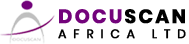SCANMATE i1150WN Scanner
The modern office has been transformed by the advent of laptops, mobile devices and access to Wi-Fi. Now this transformation is coming to the world of scanners too thanks to the technology in the Kodak ScanMate i1150WN Wireless Network Scanner.

Key Features
- Ideal for sharing in open plan offices or small work spaces.
- Simple network set up – just print and scan the encrypted QR code created during the EasySetup process.
- Scan information to your computer, mobile or tablet.
- An intuitive display panel shows whose scanning job is in progress so document images are sent to the right user’s device.
Specifications
Network Setup
Scanner serves up Web pages and RESTful API to configure connectivity and generate EasySetup pages. EasySetup – Setup scanner on wireless or Ethernet network by scanning an encrypted QR code document. Host Setup application configures host PC use of scanner.
Connectivity
USB 2.0 High Speed, USB 3.0 compatible, Wireless 802.11b/g/n, Ethernet 10/100 Base T
Connectivity Modes
USB Only, Wireless Infrastructure Only, Wireless Ad-hoc Only, Ethernet Only, USB and Wireless Ad-hoc, Ethernet and Wireless Ad-hoc
Wireless Modes
Wireless Infrastructure mode, Wireless Ad-hoc mode (scanner is used as a virtual access point)
Wireless Security Features
WEP (64/128 bit), WPA-PSK (TKIP/AES), WPA2-PSK (TKIP/AES), HTTPS for RESTful API or Open
Integration
Standard: TWAIN and ISIS drivers allow scanning over a network as a shared device
Web API: easily integrates with Web HTTP applications without any host drivers, supports HTTP and HTTPS (private key)
ScanMate+Mobile App
Available for the latest versions of iOS and ANDROID devices
Computing Platforms
PC/Tables/Mobile (iOS and ANDROID)
Smart Touch
Scan to Folder, Scan to Email, Scan to Print, Scan to Mobile, Scan to WORD, Scan to EXCEL, Scan to Picture Folder, Scan to Applications, Scan to Cloud (Dropbox, Evernote, Google Docs, Salesforce, SugerSync, SharePoint, OneDrive, OneNote, Box), Scan to Web Folder (WebDAV)
Software Support
Standard Software – WINDOWS bundled software: TWAIN, ISIS, WIA Drivers; Alaris Smart Touch and Alaris Capture Pro Software Limited Edition (via web download)
Optional Software: Alaris Info Input Solution, Alaris Capture Pro Software (Windows only), Asset Management Software
Automated Image Correction & Enhancement
Perfect Page Scanning; Fixed Cropping; Relative Cropping; Multi-Lingual Auto Orientation; Orthogonal Rotation; Add Border; Remove Border; Intelligent Image Edge Fill; Background Color Smoothing; Automatic Brightness/Contrast; Automatic Color Balance; Round/Rectangular Hole Fill; Sharpening; Streak Filtering; Enhanced Color Adjustment; Enhanced Color Management; Automatic Color Detection; Content or File Size Based Blank Page Removal; Fixed Thresholding; iThresholding; Lone Pixel Noise Removal; Majority Rule Noise Removal; Halftone Removal; Electronic Color Dropout (R, G, or B); Predominate (1) Color Dropout; Multiple (up to five) Color Dropout; Dual Stream; Compression (Group 4, JPEG); Image Merge
Barcode Reading
One per page: Interleaved 2 of 5, Code 3 of 9, Code 128, Codabar, UPC-A, UPC-E, EAN-13, EAN-8, PDF417
File Format Outputs
Single and multi-page TIFF, JPEG, RTF, BMP, PDF, searchable PDF, PNG
Throughput Speeds*(portrait, letter/A4 size, black and white/grayscale/color)
Up to 30 ppm at 200 dpi and 300 dpi / 30 ppm simplex, 60 ipm duplex
Transaction Mode1
40 ppm at 200 dpi and 300 dpi – first 10 pages
Recommended Daily Volume
Up to 3,000 pages per day
Recommended PC Configuration
INTEL ATOM D525/D2550, 1.8 GHx, 2 GB RAM
Maximum Document Size
216 mm x 356 mm (8.5 in. x 14 in.); Long Document Mode: up to 3 meters (118.1 in.)
Minimum Document Size
63.5 mm x 65.0 mm (2.5 in. x 2.56 in.); Minimum width: 50.8 mm (2.0 in.) when centered using visual guides
Paper Thickness and Weight
34–413 g/m2 (9 to 110 lb.) paper
Feeder
Up to 75 sheets (20 lb./80 g/m2) paper; handles small documents such as ID cards, embossed hard cards, business cards, and insurance cards
Document Sensing
Ultrasonic multi-feed detection; Intelligent Document Protection
Optical Resolution
600 dpi
Output Resolution
100 / 150 / 200 / 240 / 250 / 300 / 400 / 500 / 600 / 1200 dpi
Illumination
Dual LED
Image Sensor
CMOS Based CIS Scanner
Operator Control Panel
Color, four-line graphical LCD display with four operator control buttons
Power Consumption
Off/Standby/Sleep mode: <0.5 watts; Running: <21 watts; Idle: <14 watts
Environmental Factors
EPEAT Registered
ENERGY STAR qualified scanners
Operating temperature: 15–35° C (59–95° F); Operating humidity: 15% to 80% RH
Acoustical Noise (operator position sound pressure level)
Off or Ready mode: <20 dB(A)
Scanning: <50 dB(A)
Electrical Requirements
100-240 V (International); 50-60 Hz
Dimensions and Weight
Height: 246 mm (9.7 in.); Width: 330 mm (13 in.); Depth: 162 mm (6.3 in.); Weight: 3.2 kg (7 lbs.)
* Throughput speed may vary depending on your choice of driver application software, operating system, PC and selected image processing features.
Transaction Mode Scans 40 ppm for first 10 pages only – then resumes scanning at 30 ppm
Operating Systems Compatibility
WINDOWS 10 (32-bit and 64-bit)
WINDOWS 8.1 (32-bit and 64-bit)
WINDOWS 8 (32-bit and 64-bit)
WINDOWS 7 SP1 (32-bit and 64-bit)
WINDOWS VISTA SP1 (32-bit and 64-bit)
WINDOWS SERVER 2008 (64-bit) and SERVER 2012 (64-bit)
Brochures
- i1150WN Brochure
- 2018 Alaris Awards Brochure
- A3 Size Flatbed Brochure
- Advanced Unit Replacement Service
Scanner Images
Looking to order this scanner?